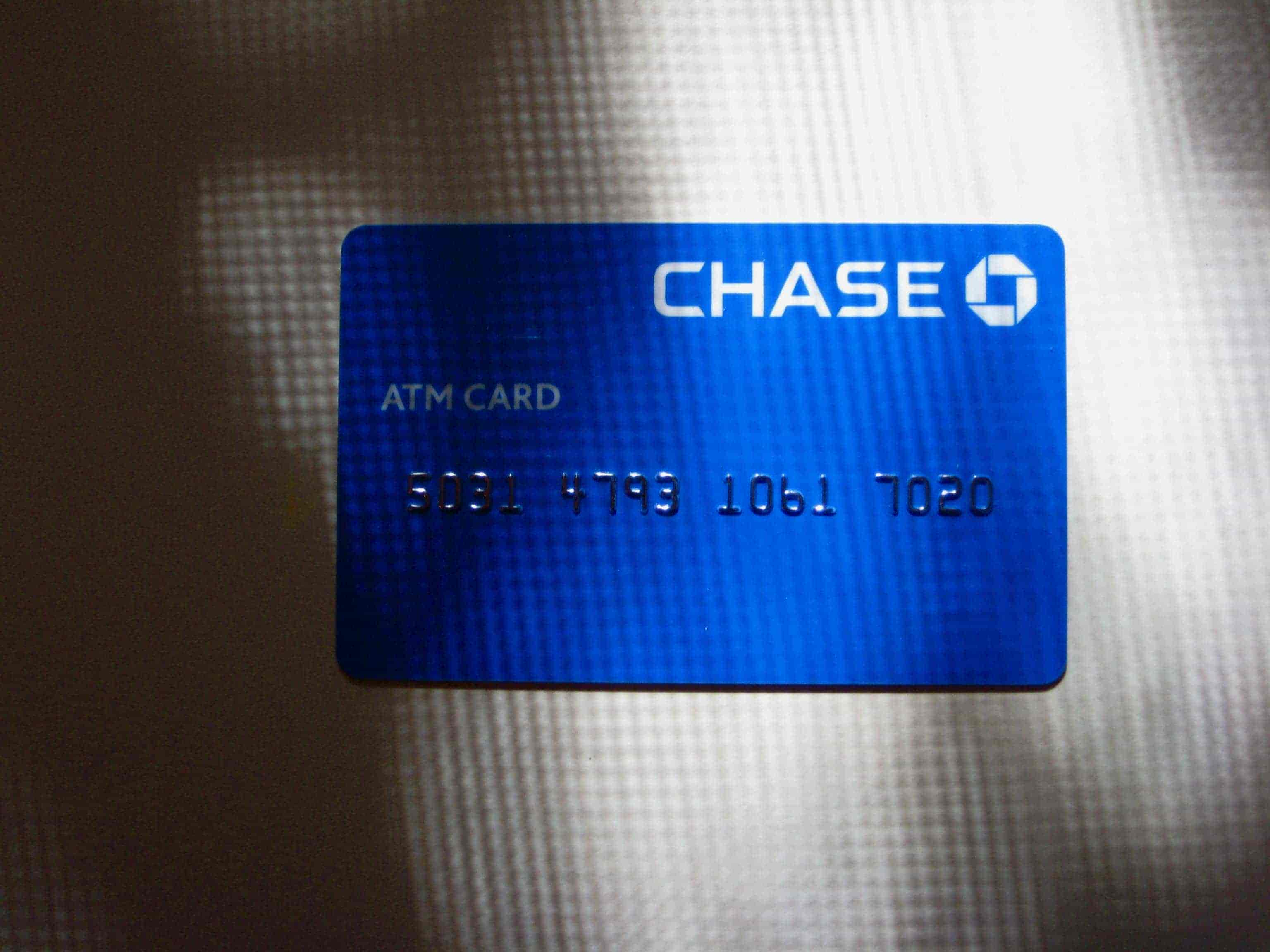The process of activating a Chase debit card is simple and may be done in a number of ways. Here is a comprehensive how-to for starting your Chase debit card in steps:
- Compile the essential data: While starting the activation procedure, ensure that you have the following data at hand:
- Your debit card.
- Social Security Number (SSN)
- Information that identifies you personally, including your date of birth and address.
- Your Chase account's contact information
- If you have previously established an online account, your login and password for Chase banking on the internet
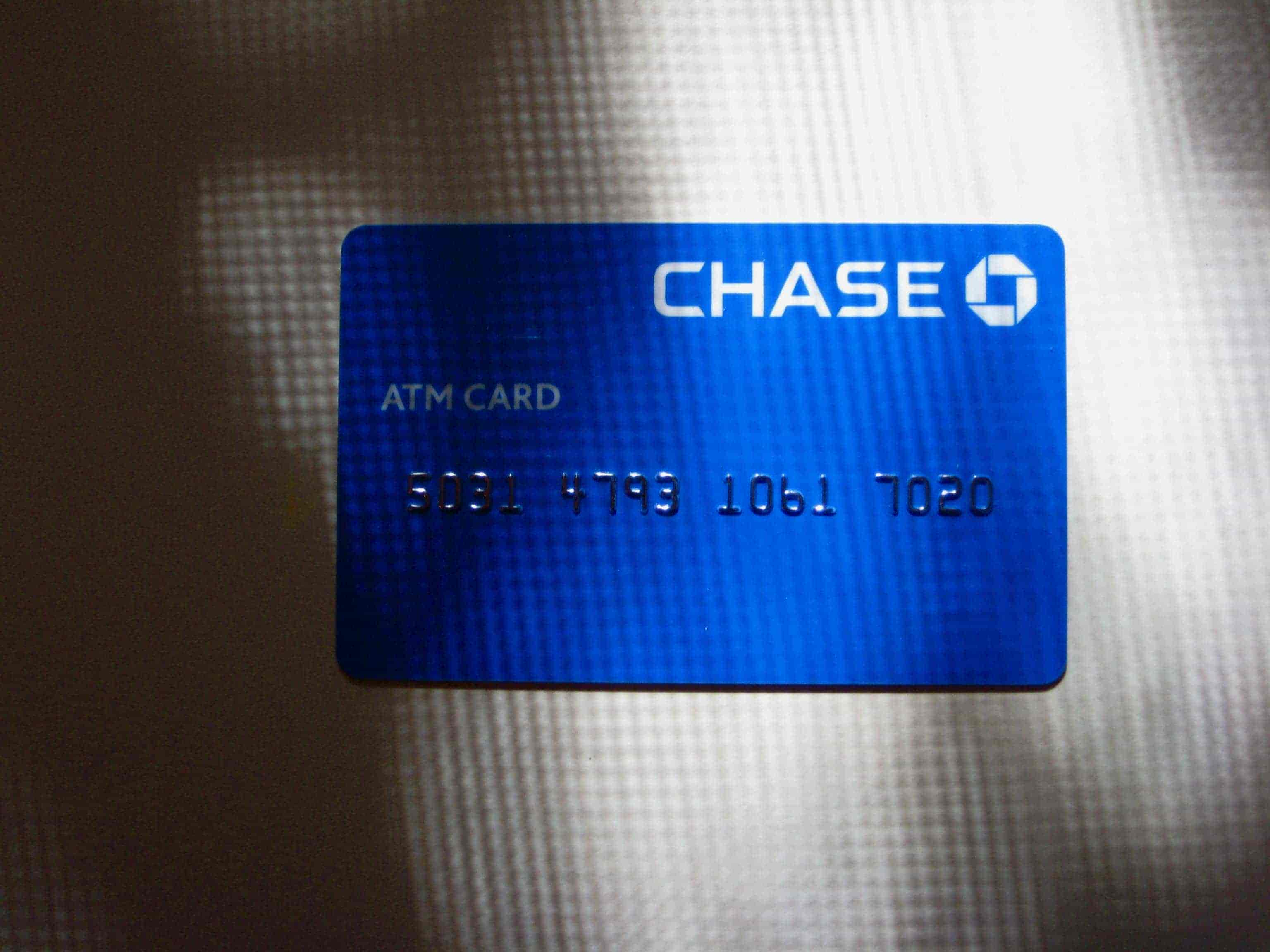
- Online activation: - Use your desktop or laptop or smartphone with an internet connection to visit the Chase website.
- Enter your username and password to access your Chase digital banking account if you already have one. Choose "Enroll Now" to open an online account if you have yet to establish one.
- Go to the "Accounts" or "Customer Service" area after logging in.
- Find a menu selection for enabling your debit card. This might be marked "Activate Card," "Card Activation," or another phrase.
- Follow the on-screen prompts, which might involve inputting your card details, personal data, and identification verification.
- Your Chase debit card needs to be activated correctly when you finish the necessary steps.
- Phone activation: - Look for the phone number on the label that is affixed to your Chase debit card. Typically, it is a toll-free number.
- Use the phone connected to your Chase account to call this number.
- Observe the computerized guidance that the system has offered. Your card information, contact details, and other authentication data may be requested of you.
- Your Chase debit card ought to be enabled once you have taken all the required actions. Keep in consideration that throughout the phone activation procedure, you might be asked for your Chase internet banking password and login information.
- Activation in person: When you prefer to communicate with someone in individual, stop by your local Chase branch.
- Bring your driver's license or passport, together with your Chase debit card, as proof of identity.
- Let the bank employee know why you want to activate your Chase debit card. You are going to be guided through the process by the bank agent, who may ask you to verify your identification and provide the relevant card information.
- You will be informed once the activation procedure is finished, at which point your Chase debit card would be functional.
Keep in mind that it is crucial to safeguard your private and payment card information throughout the activation procedure. Only give the data that's required to reputable websites or phone numbers, for example, the official Chase website or the one that is mentioned on the card you have.
Sign the back of the card while activating your Chase debit card for further protection. Know the terms and conditions of the card, particularly usage restrictions, fees, and any incentives or advantages that come with the card.
Please contact Chase's customer support if you need support if you run into any problems or have any queries throughout the activation procedure
Also read - what is the difference between debit card and credit card ?