blogger | Posted on |
Easy Way To Download CSV File
0
1481 Views
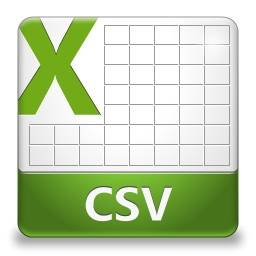 Featured Image
Featured Image
You can manage the request yahoo mail by downloading an important customer list as csv file. I will show you how to download the csv file and the correction points and caveats of the data.
1. After logging in, go to "management screen" → "scenario list" and click "user list" of the scenario you want to retrieve.
2. Then click "Download as csv file".
3. Then you can download such a csv format list.
But in my PC all information comes in the leftmost tab of A, so I will fix this. I do not know clearly about other people, but it seems to be able to separate commas from the beginning.
4. After clicking the tab of A (it is dragging blue one row vertically), click "data" → "break position"
5. "Delimiter position specification wizard 1/3" A delimiter such as a comma or a tab. . . Choose and click Next.
6. Select "Delimiter position designation wizard 2/3" Select "tab" and "comma" and click Next
7. Complete "Delimited position designation wizard 3/3 "
8. With this I was able to organize and tab by tab. I will introduce the upload next time.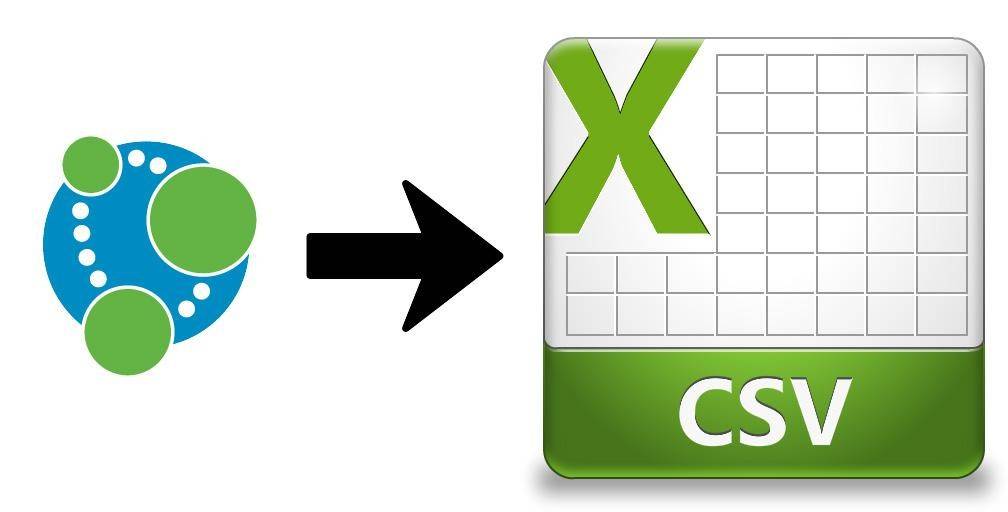 If you want to use multiple lists of scenarios at once, you can manage data with a single file if you copy and paste the data. This is your "treasure", it will be a full list.
If you want to use multiple lists of scenarios at once, you can manage data with a single file if you copy and paste the data. This is your "treasure", it will be a full list.
You can send the information you want to announce to everyone at once. Since this is necessary for uploading, I will explain it next time.
At this time, if there are users who registered for multiple scenarios, the mail addresses will be duplicated and will send mail to the same person many times, so introduce a way to put it together To do.
By the way, there are also quite a few people who have duplicate registered in the same scenario.
1. Click "Data" -> "Filter" -> "Set Filter Options (A)" in the state of clicking the tab of I of the column of >yahoo mail address (the state in which all the columns of I are blue).
2. "Set filter options" Select Ignore duplicate records (R) and click OK.
3. This duplication of mail address is gone, but it is only displayed not to appear, it can not be saved even if it is saved. (Sweat) is hard to understand.
So, I pasted it on another new page and save it, but at this time it does not come out with normal overwrite saving or name. It is hard to understand. There is something called copy preservation, so please save it to the original file from there.
