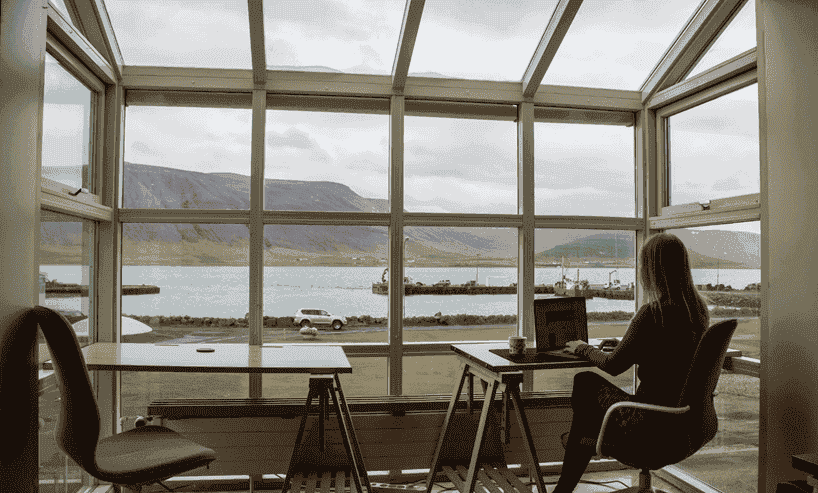| Posted on | science-technology
How to Keep Your IP Address Private When Working Remotely
0
4014 Views
Working remotely is now the preferred choice for many young professionals. Skipping the office allows you to avoid the dreaded morning commute, instead enabling you to work in your PJs and claim your living room couch as your office. But there’s a catch: you must be more conscious of protecting your privacy.
When you're bouncing between coffee shops, coworking spaces, and your home office, your IP address becomes like your digital fingerprint, leaving a trail of your online activity everywhere you go. So, how do you keep your IP address private while working remotely?
Let’s dive in with a mix of savvy tips and a dash of humor.
Why You Should Care About Your IP Address
First things first, what's the big deal about your IP address? Think of it as your computer's home address on the internet. Every time you hop online, your IP address tells websites, apps, and services where to send all that glorious cat video content. It’s like having a GPS for your digital self.
However, just like you wouldn't want to share your home address with every stranger you meet, you shouldn't want your IP address out there for everyone to see. Exposing your IP can lead to privacy invasions, targeted ads, and even cyber-attacks. Not cool.
VPN to the Rescue: Cloak Your Browsing Location
Enter the hero of our story: the VPN (Virtual Private Network). Using a VPN is like donning an invisibility cloak for your IP address. It reroutes your internet connection through a server in another location, masking your real IP address and making it appear as if you’re browsing from somewhere else entirely. Voilà! Your browsing location is now as secret as your grandma’s cookie recipe.
How a VPN Works
Imagine you’re sending a postcard. Typically, you'd write your home address on it. But with a VPN, it's like sending your postcard to a trusted friend in another country, who then forwards it to the recipient. The recipient sees the friend’s address, not yours. This makes it nearly impossible for anyone to trace the postcard back to you directly.
A VPN does this by creating a secure, encrypted tunnel between your device and the internet. All your data passes through this tunnel, keeping prying eyes at bay.
Choosing the Right VPN
Not all VPNs are created equal. Here are a few things to look for:
- No-logs policy: Choose a VPN that doesn’t keep logs of your activity. The whole point is to stay private, after all.
- Speed: Some VPNs can slow your connection to a crawl. Look for one with a reputation for speed.
- Security features: Make sure it has strong encryption, a kill switch (cuts your internet if the VPN drops), and DNS leak protection.
- Server locations: The more, the merrier. More servers mean more browsing locations to choose from.
Other Ways to Keep Your IP Address Under Wraps
While a VPN is a fantastic tool, there are other tricks you can keep up your sleeve to enhance your privacy.
Use a Proxy Server
A proxy server works similarly to a VPN by acting as an intermediary between you and the internet. Your IP address is hidden behind the proxy server's IP address. While not as secure as a VPN (they often lack encryption), proxies can still be useful for basic IP masking.
Connect to a Public Wi-Fi Network
Using public Wi-Fi can obscure your home IP address, but it comes with its own set of risks. Public networks are notoriously insecure, making them a playground for hackers. If you must use public Wi-Fi, always pair it with a VPN to add a layer of encryption and keep your data safe.
Use Tor Browser
For the truly privacy-conscious, Tor is a powerful tool. Tor (The Onion Router) bounces your connection through multiple volunteer-operated servers, adding layers of anonymity.
While it can significantly slow down your connection and might not be the most practical choice for everyday work, it’s a robust option for super-sensitive tasks and super-security-sensitive employees.
Tips for Staying Safe Online
Keeping your IP address private is just one piece of the puzzle. Here are some additional tips for maintaining your privacy and security while working remotely:
- Use strong, unique passwords: A password manager can help you keep track of them.
- Enable two-factor authentication: This adds an extra layer of security to your accounts.
- Keep your software up to date: Regular updates patch security vulnerabilities.
- Be cautious with public Wi-Fi: Always use a VPN on public networks.
- Educate yourself: Stay informed about the latest security threats and best practices.
Wrapping Up
Working from home or your most beloved coffee shop doesn’t have to equal losing your privacy. By using a VPN, you can cloak your browsing location and keep your IP address hidden from prying eyes.
Coupled with other privacy measures like proxy servers, public Wi-Fi (with caution), and Tor, you can work from anywhere with peace of mind. So, enjoy the freedom of remote work without worrying about who’s peeking over your digital shoulder. Happy (and safe) browsing!