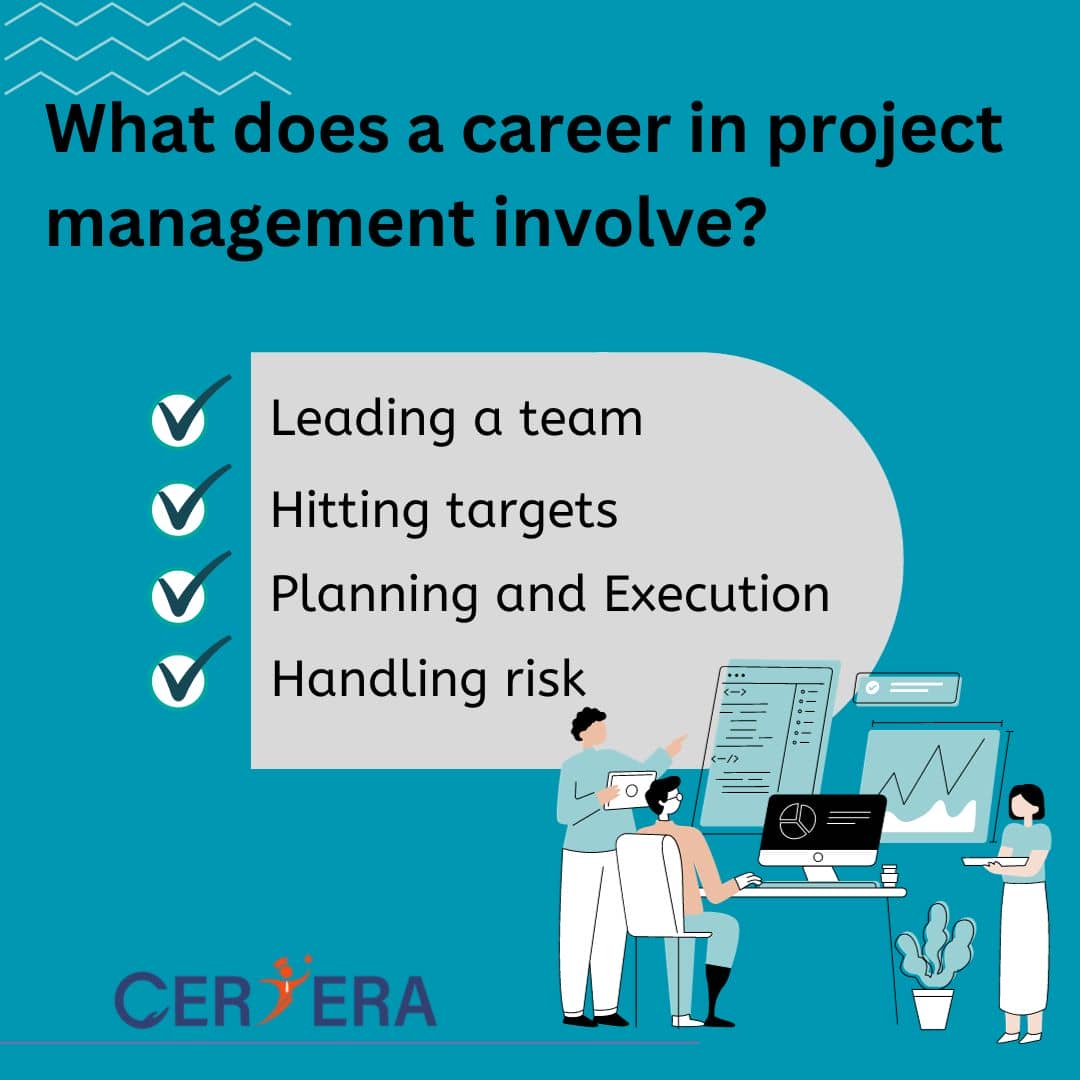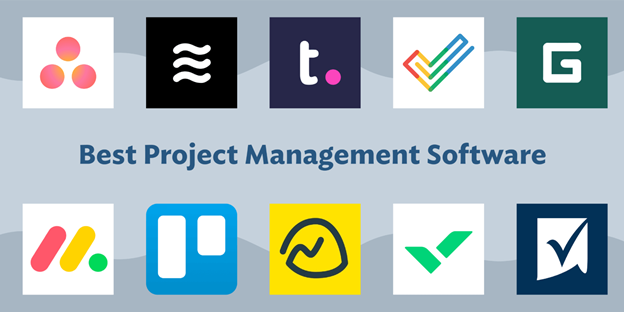Depending on your unique requirements and the nature of your projects, you can choose the "best" project management solution. There are many great possibilities, but there isn't a single solution that works for everyone. Listed below are a few well-known project management tools, each having advantages:
Trello: Based on a card and board system, Trello is a simple, visual project management solution. It provides a flexible way to organize work and is perfect for smaller teams and simpler projects.
Asana: Asana is a flexible tool that can be used by teams of all sizes. It provides project planning, task tracking, and collaboration tools. It is a well-liked option due to its adaptability and integrations.
Jira:Jira is used frequently in the software development industry because of its strong problem tracking and project management features. It's great for teams using agile approaches and working on complex projects.
Google Project:Microsoft Project is a dependable option that provides extensive project planning and management features. Large, complex projects should use it.
Monday.com:This program offers a visible, highly adaptable platform for task tracking and project management. It is renowned for its versatility and simplicity.
Basecamp:Because of its simple and user-friendly design, Basecamp is a preferred option. It is a fantastic choice for collaboration because it focuses on task management, file sharing, and communication.
Smartsheet:Smartsheet integrates project management elements with spreadsheet functionality. It is adaptable and capable of handling many different project kinds.
Wrike:The dynamic project planning, collaboration, and reporting features of Wrike are well-known. Both straightforward and complex projects can use it.
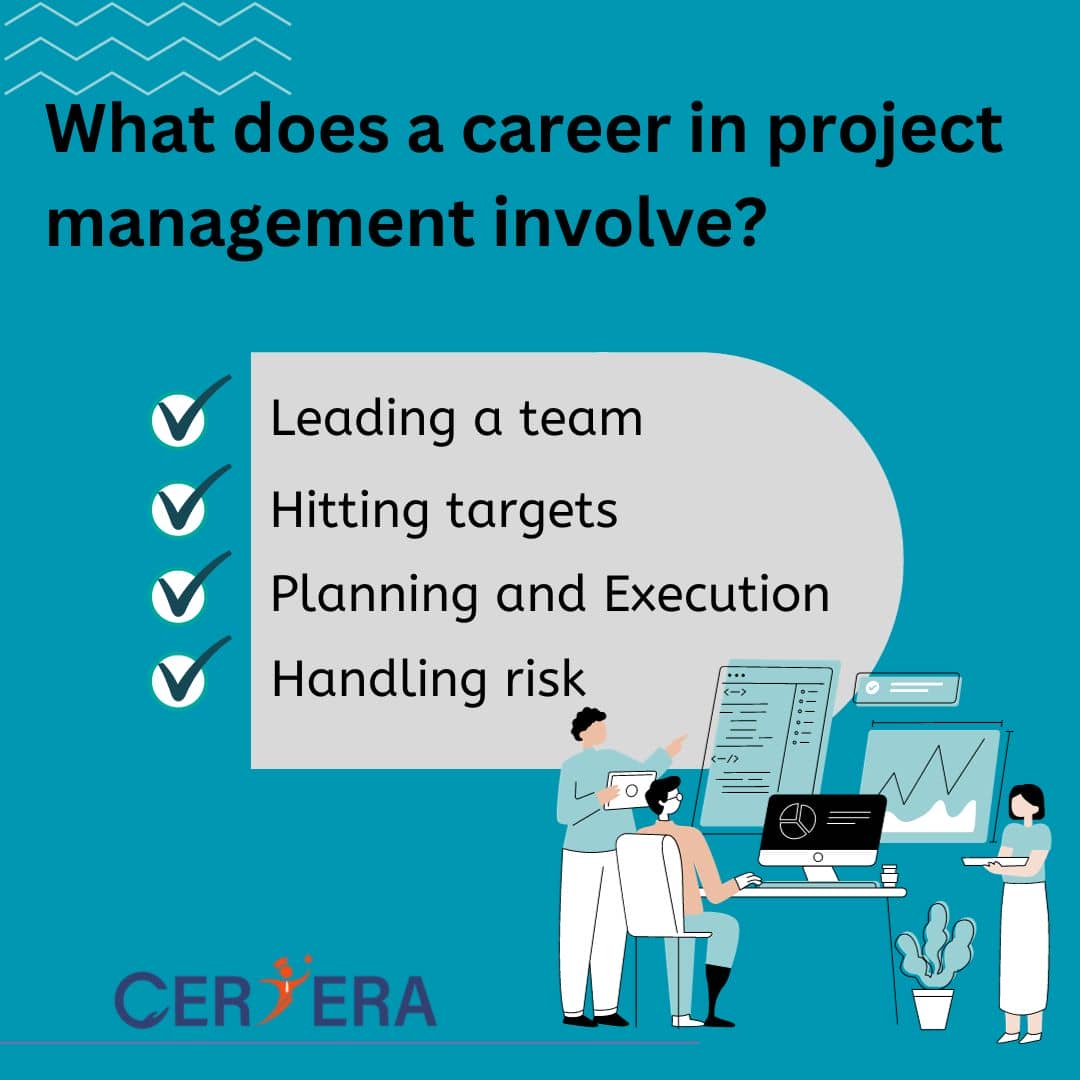
The "best" project management tool for you will depend on factors like the size of your team, the complexity of your projects, your preferred workflow, and your budget. It's often helpful to try out a few tools and see which one aligns best with your specific needs and preferences. Additionally, complementing your choice with a PMP certification training program can equip you with the skills and knowledge to make the most of your chosen tool, enhancing your project management capabilities.