| Posted on | science-technology
How to add GPS stamps to camera photos?
| Posted on
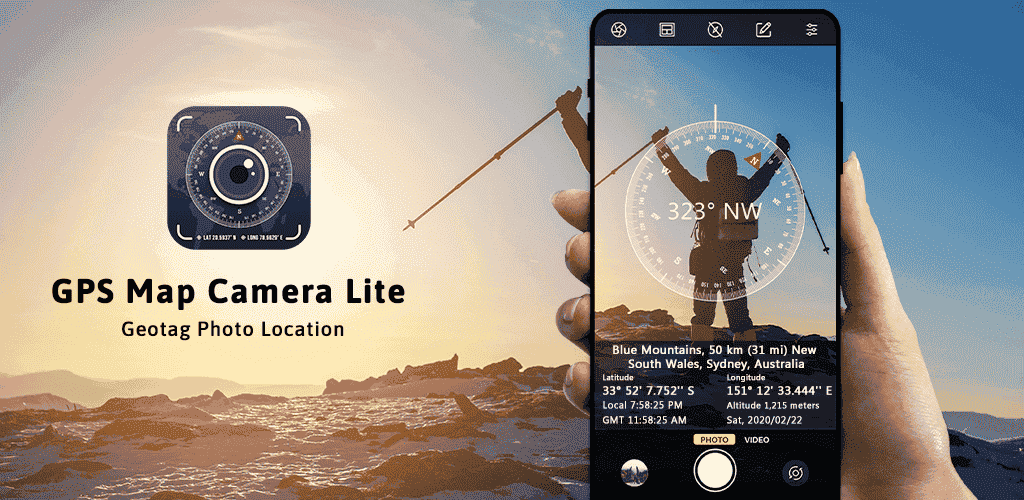
What if all of your location tags ended up on the photo or video, you took with your smartphone camera? These and more features are included in GPS Map Camera Lite. You can use this app to add Geotagging, Compass Direction, Date & Time. You may make your location stamp more beautiful by using all of these elements. Furthermore, you can also use the GPS map camera lite app as a tracking device.
Geotagging is an easy and automatic process on many smartphones with internet capabilities. If you have a smartphone, you must use a GPS location photo app like GPS Map Camera Lite to geotag your photos and videos.
Geotagging video/Photo permits you to stamp location details into your captured images and videos So that you can actually know where that particular photo was taken.
Custom camera Settings at Your Fingertips
Thanks to the wide range of settings available within this app, it has become an essential part of the workflow of those who love Photography while traveling.
- Change Photo/video resolution whatever you like
- Add compass coordinates on the picture or video
- Displaying Coordinates in different ways
- Add compass direction
- Add Daytime from multiple different formats available
- Adjust the flash, grid, and many other camera settings as per need
GPS Map Camera Lite: Geotag Photo Location is a free android and IOS app, that is being used to record your live location and stamp it on your videos and photos. While you’re taking photos.
Also Read- what is a GPS TRACKER?
0
0 Comment
